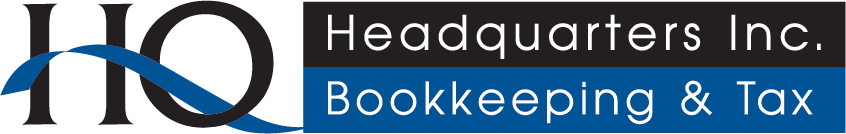Bookkeeping for an online store: Tips for effectively running your Shopify Bookkeeping
Our fundamental bookkeeping tips to keep you ahead of the game on your online store.
We live in an age that has put a large emphasis on being available online, even before the COVID-19 pandemic. If this past year has taught us anything, however, it is that the small business market relies heavily on online sales in order to get in front of potential buyers.
There are several eCommerce options available to help business owners get started. Which makes it all too easy to start selling without properly setting up your bookkeeping systems. Before you’re off to the races, here are several challenges and solutions that will help you put your best foot forward.
How is eCommerce Unique?
Selling products online come with their own challenges. Some of this is simply because of the nature of selling products online. There are a few ways that eCommerce is different from other more traditional business models.
The first difference is the volume of transactions. In an eCommerce situation, there are no hours or limits to when a transaction can take place. There are no business hours or days the business is closed. This can be overwhelming especially if the transactions are managed manually. Accounting software can automate your transactions and update your inventory as sales happen.
Speaking of inventory management, that can become complicated on an eCommerce scenario. Having multiple places that you are selling your products, not just through Shopify can complicate things also. Knowing what you have in stock is very important. There are inventory management apps you can use to update your inventory for you as transactions happen. You can also use these inventory apps if you outsource your accounting as well.
Settlements from Shopify do not have all the information. Many things are missing from bank deposits such as fees, sales tax and other costs. You can manually review the bank deposits and how it got to that state. Also if your business is expanding you will have more tax obligations. Knowing what taxes to charge people from different regions and what revenue thresholds you need to meet before worrying about that can be complicated. Accounting software can help with this as well. They can break down each transaction. They can also show how much sales tax is being collected and help let you know if you meeting requirements.
1. Recording Shopify Transactions.
Just as you would in your regular business operations, it is important to make sure that every revenue transaction is recorded and reconciled properly.
Since virtually every transaction is a credit card transaction, this poses reconciliation challenges because the cash is typically received a few days after the transaction occurs. Tracking can become slightly more challenging if there are processing fees deducted from your total. Likewise, if you sell across borders, you will also need to consider foreign exchange rates.
Thankfully there are a handful of awesome programs designed to help with revenue reconciliation for Shopify.
Among these third-party apps, we would recommend A2X or Entriwise to assist in aggregating your transactions so you don’t have to. These tools work by separating the transactions for each sale in your accounting system. You will then be able to aggregate your revenue data, identify the fees associated with each transaction, and ultimately make your reconciliation process more efficient and accurate. This can also help you process accrual-based statements.
2. Identifying What Revenue Happened When.
As we identified earlier, the time between receiving payment and the credit card payment actually being processed is usually different. Naturally, this makes pulling accurate monthly reports difficult since the date you receive cash into your bank account isn’t the same as when it appears in your store.
In order to account for this, there are two possible approaches.
The first approach is another third-party app to pull in sales data for a specific period, such as every month.
The other approach is to use the Shopify Sales Report option found under Analytics > Reports > Finances > Finance Summary.
Once you’ve run your sales report, you can then record the revenue, discounts, etc. you receive into your Quickbooks account as a journal entry. All cash received from different sources should first be added to a clearing account, and then apply that cash received to this revenue.
3. Keeping Track Of Expenses.
Online expenses can start to add up and keeping track of all these transactions can be difficult.
This comes in many forms, like paying suppliers, SaaS subscriptions, advertising costs, you name it. Even though these documents are digital, It’s important to make sure you store your receipts in a safe location that you can easily find, in the event of an audit.
Our top solution for keeping track of these expenses would be using a documentation service such as Receipt Bank. They are the experts at tracking business expenses in our new paperless environment, and their mobile app makes it incredibly easy to do so. This can be as simple of taking a picture of your receipt and their OCT technology will read the information front the photo and save you time from any manual entry.
This can also be useful for your employees to track their expenses and upload them in real-time, making it easy to keep an eye on your budget.
4. Maintaining A Proper Record Of Your Inventory.
Since our online stores are all manual entry, it can be difficult to maintain an accurate record of your overall inventory. This requires a constant overview of your inventory as assets, updating when they move in and out of your store.
Our solution to help make this process a lot smoother is setting up the right inventory tracking process that matches your business’s size.
For smaller shops, you may want to use the periodic method. This tracking method is simple, when you purchase a product you would add it to your balance sheet as an asset. From there you would do an inventory count periodically to record the inventory sold or cost of sales.
As you grow using this method, you would then want to track your inventory to more accurately calculate your cost of sales. Tracking inventory should typically start to be considered when your revenue point is around the $1.5-2 million area.
For those shops that manufacture their own products, this can be more challenging. In this case, a third-party app Entriwise is a great solution to simplify this process. It’s important to note that this app also requires Quickbooks Desktop to work.
Other options you could also consider for your business include inventory management software like Trade Gecko or Dear Inventory. It’s important to note though, these systems are extremely robust and may take a considerable investment to get started.
Ready To Get Started?
Now that you’re well equipped with the expert tools to make you an eCommerce superstar, it’s time to put these tips into action!
As entrepreneurs and business owners, understanding the operations of your business is half the battle. Even after having an understanding of these systems, however, putting these systems into motion can still be a daunting task. That’s why, if bookkeeping isn’t your jam or you can afford someone to automate these tasks for you, we’re here to help.
Our staff at Headquarters are experts in effective bookkeeping practices, helping businesses run smoothly and freeing up time for owners to focus on growing their business.
If you’re looking for more help on your business’s bookkeeping needs, reach out to our team and learn how we can help level up your business.